flowcharting-repository
Manuals and repo for plugin flowcharting
Project maintained by algenty Hosted on GitHub Pages — Theme by mattgraham
Color/Tooltip Mappings
In this section, choose the shapes and conditions of use.
Identify by
You can select the method of selection for the field “What” :
- by the uniq ID of shapes.
- by the value of the text (experimental).
Regular exression
If checked, the field “What” accepts a regular expression (less efficient) like this :
/.*My label.*/
Buttons
 : Remove line/shapes from current rule
: Remove line/shapes from current rule : Hide and ignore line from current rule
: Hide and ignore line from current rule : Click on it to select shapes/object in panel and auto fill input with id object.
: Click on it to select shapes/object in panel and auto fill input with id object.
What
Enter the id or text of shape, if the field “regular expression” is checked, regular expression is accepted but less efficient for performance.
You can target/select the shape by clicking on link button.
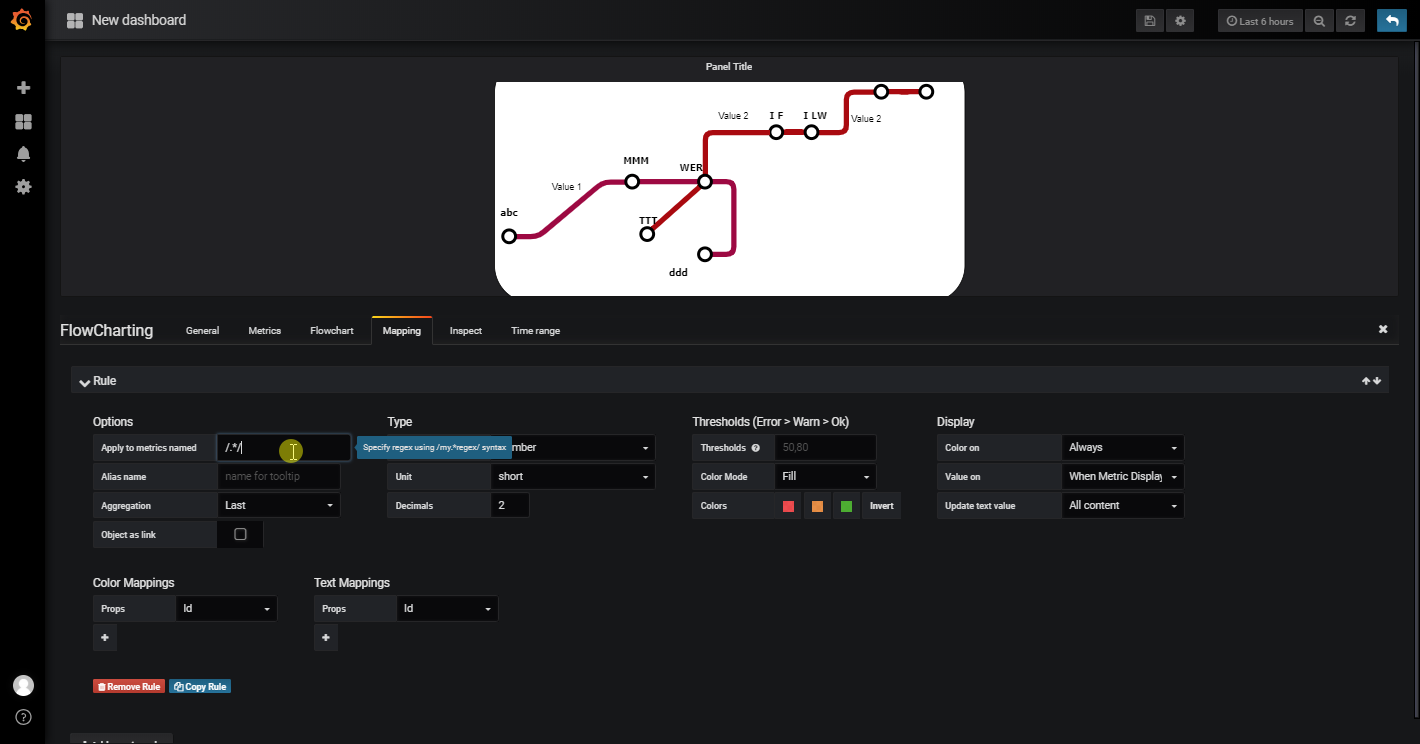
When
Select when color is applied :
- never : No color applied, only tooltip applied
- Warning/Critical : If state is OK, Shapes, arrows or text are not colored, keep orginal color.
- Always : Objects defined in “Shape Mapping” are colored for each state.
How
Define the method to color :
- Shape Fill : Fill the object with the defined color and state.
- Shape Stoke/Border : Color the object’s perimeter with the defined color and state (Use it for the arrows).
- Label font color : Color the object’s label with the defined color and state.
- Label border color : Color the border of text in shape.
- Label backgroud color : Color the background of text in shape .
- Backgroud : only for the image like clipart, Color the image’s backgroud.
- Border : only for the image like clipart, Color the image’s perimeter.
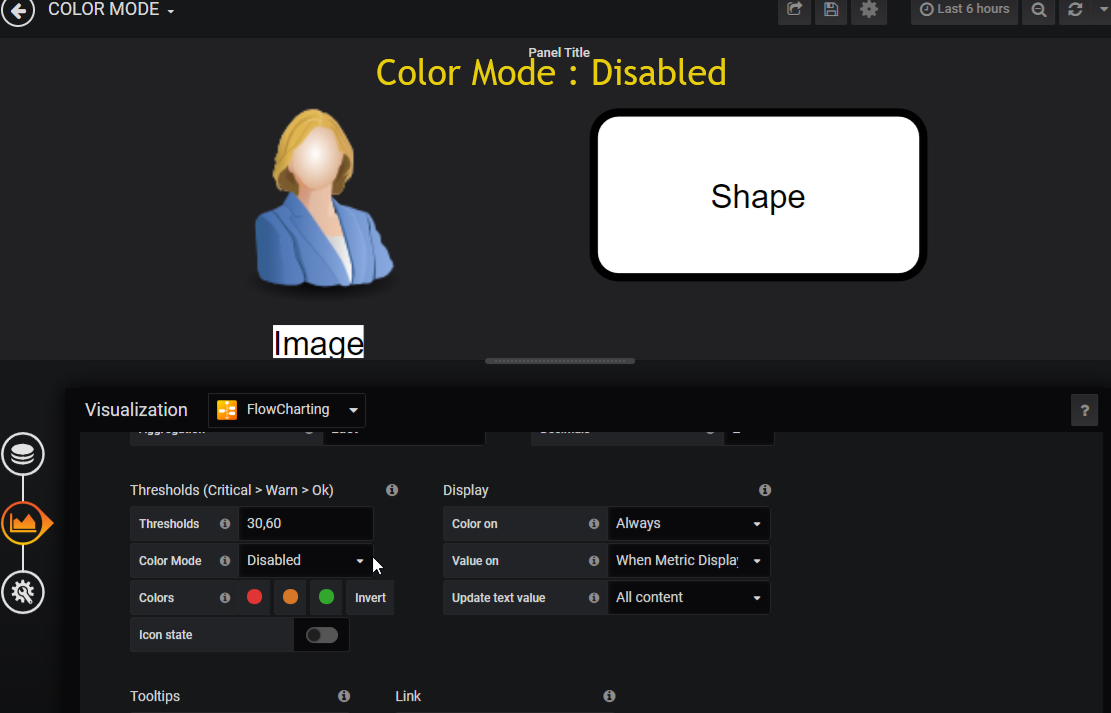
Example/Demo
https://play.grafana.org/d/VbE3_jqZz/flowcharting-options-demo?orgId=1