flowcharting-repository
Manuals and repo for plugin flowcharting
Project maintained by algenty Hosted on GitHub Pages — Theme by mattgraham
Thresholds
Colors and values
Define the color and the value to apply the color
- Colors : Select a color and opacity
- value :
- If type is a number, the color applied when value is upper or egal to the value.
- If type is a string, enter a regular expression to apply color like this :
- /.OK./ : must be contain OK word
- /^ERROR.*/ : Bebin by ERROR word
- If type is a date, you cannot define a color and a level.
You cannot change the value of the first line, it is the default color when value is below for the number type or when no expression matches for string type.
Level
For each line, Flowcharting calculate a level number :
- 0 : OK
- 1..n : WARNING
- Last : ERROR/CRITICAL/FATAL The level determines the status and application conditions for mappings.
Invert
You can invert the order of the levels and colors by clicking on invert button
Gradient
flowCharting is able to calculate the intermediate color when the value is between 2 levels with one value. If there is no associated value, flowCharting takes the raw color of the corresponding level.
Icon state
When rule’s state is not ok, Floawcharting add warning icon under shapes
![]()
Example
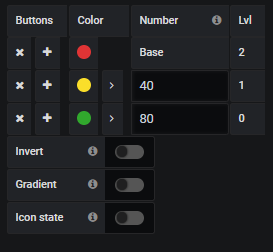
In this example, 3 colors are declared (red, yellow and green ) but only 2 values are associated.
- If the value is under 40, the applied color is alway RED without gradient because Flowcharting is unable to know the radio between red and yellow ( ? < value > 40)
- If the value is between 40 and 80, Flowcharting calculates the ratio with this formule :
(Curr_value - Begin_color_value)/(End_color_value - Begin_color_value)Example, for 60 :
(60 - 40)/(80 - 40) = 0.5Flowcharting calculates the color between yellow and red with 0.5 (middle).
- If the color is above 80, the color is alway green (80 < value> ?)
To solve the problem, you need to define a value for red color like this :
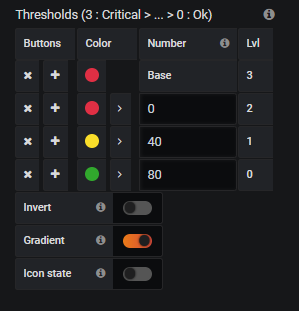
Demo
You can found a big example with floorplan dashboard here :
https://play.grafana.org/d/Unu5JcjWk/flowcharting-index?orgId=1
Or a little example :
https://play.grafana.org/d/cX3XoCCWz/flowcharting-gradient-color-mode?orgId=1